A comparison of my 4 Portable Photo Printers.
I’ve been on a mission to find the perfect portable photo printer and it’s been quite the adventure! Today, I want to share all the details on the four printers I’ve personally put to the test. I hope this comparison helps you make an educated choice if you are looking for a good printer! So, let’s dive into the wonderful world of portable photo printers together!
Portable Photo Printers
The Contenders
Here are the four portable photo printers that we will be comparing.
Canon Selphy CP1300
The Canon Selphy CP1300 uses dye sublimation, and overall, I have to say I’m very happy with it. I haven’t had any issues, except for my first Canon Selphy dying on me after years of faithful service. But honestly, it was probably its time. I feel like I got every ounce of worth from it.
The only thing I kinda wish is that it used sticker paper. It would be super convenient for journaling projects. But hey, I guess you can’t have it all.
One thing I absolutely love about this printer is the quality of the colors. They’re outstanding for a smaller printer. They are the closest I’ve seen to lab-quality prints. Plus, the color doesn’t change over time, like some of these other printers.
I really wish I could get this same level of quality in a smaller, rechargeable portable printer. Something that I can easily take with me everywhere.
But let me tell you, the variety of sizes I can create with this printer is amazing. I can go as large as 4×6 and much smaller if I want to. The options are endless, especially when I pair it up with apps like Pic Stitch. It’s a dream come true for someone who loves experimenting with different combinations.
All in all, I’d say this printer is a winner. The quality, longevity, and flexibility of print sizes it offers are definitely worth it. I’d recommend it to anyone who’s looking for great prints and wants to get creative with their photos.
Canon Selphy Square
The Canon Selphy Square printer also uses dye sublimation, and the color it produces is very comparable to the previous Canon Selphy. It really brings out the vibrancy in my photos, and I’m happy with the quality.
However, I’m not completely in love with the size of the prints it produces. It’s cute for certain things, but I generally prefer smaller prints. It just suits my journaling style better.
These prints are actually sticker paper, but honestly, it doesn’t hold up well on textured surfaces like the cover of my Stalogy notebook. It tends to peel off, which is a bit of a bummer. I wish it had better adhesive.
On the upside, I do love how thin the paper is. It makes the prints lightweight and easy to handle. At first, I didn’t even realize it was sticker paper. That’s how thin it is!
One thing that would make this printer absolutely perfect for me is if it printed 2×3 prints. That would be ideal for the kind of pictures I like to include in my journals.
To sum it up this printer, the color quality is great, but the size isn’t my favorite. The sticker paper could definitely use some improvement, although I do like the thinness of the prints. If only it had 2×3 paper, then it would be the perfect printer for me.
Canon Ivy
The Canon Ivy uses zinc technology. I have to admit, I wasn’t very impressed with it. One major issue I encountered was that the paper wouldn’t feed through properly. It kept getting stuck and was very frustrating.
Another disappointment for me was the color quality. It just didn’t meet my expectations. The colors appeared dull and muddy, which was a letdown. I was hoping for more vibrant and accurate prints like with the previous two printers I showed you.
However, the sticker paper it uses works really well, adhering nicely to all types of surfaces. It’s easy to peel off and stick wherever I want.
This printer’s saving grace is the 2×3 sticker paper. This size is ideal for my journaling needs.
Overall, the printer’s zinc technology is decent, but it falls short of my expectations in print quality.
iDPRT 2×3 Printer
I recently got my hands on the iDPRT 2X3” Mini Photo Printer, and I have to say, my experience with it has been a bit mixed.
First off, I had a bit of a hard time getting started with it. The initial setup process wasn’t as smooth as I had hoped. It took some trial and error before I could figure out the right way to get it to print correctly.
I was also faced with a paper feed issue. The printer struggled to pull the paper through properly when I first used it. It definitely made the printing process more time-consuming and frustrating than it should have been.
Another issue I had when I first used this printer was the sizing. Sometimes I ended up with prints that weren’t accurately sized. I think this may have been a user error though! The app I used initially was hard to navigate, but they have updated it since then and my issue is mainly resolved.
When it comes to coloring, it’s a bit hit or miss. While the overall color quality is okay, I noticed that some prints tended to appear overly saturated or muddy. It wasn’t always consistent, which made it difficult to rely on getting accurate and vibrant colors every time.
One inconvenient issue I have encountered is that the cover of the printer often pops off unexpectedly. It doesn’t feel very secure, and I have to be cautious while handling it to make sure it doesn’t come off and potentially damage the printer paper.
On a positive note, the sticker paper that comes with the printer is actually quite good. It has excellent adhesive properties and sticks well to various surfaces. It is definitely a highlight in an otherwise mixed experience.
Overall, my experience with the iDPRT 2X3” Mini Photo Printer has been a bit frustrating. From the initial setup challenges to the paper feed issues and inconsistent print sizing, it hasn’t been the smoothest ride. The coloring, while okay in general, had its fair share of saturation and muddiness problems. However, I can’t say that I like the Canon Ivy any better.
Print Comparisons
Pencil Pouch
I absolutely have to share this Pencil Pouch that I purchased from Ali Express with you! It was under $5 and arrived within a week. I didn’t intend to use it as a storage space for my Portable Printers, but they just fit so perfectly.
I hope you found this post helpful if you are in the market for a portable photo printer!
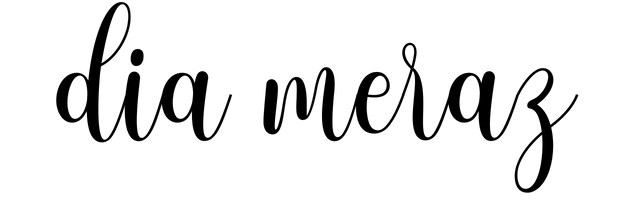
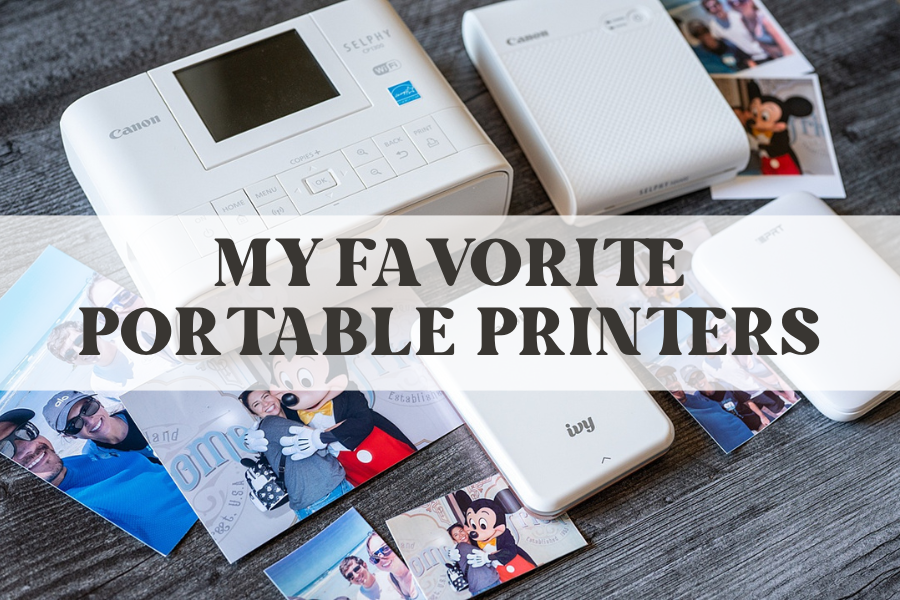

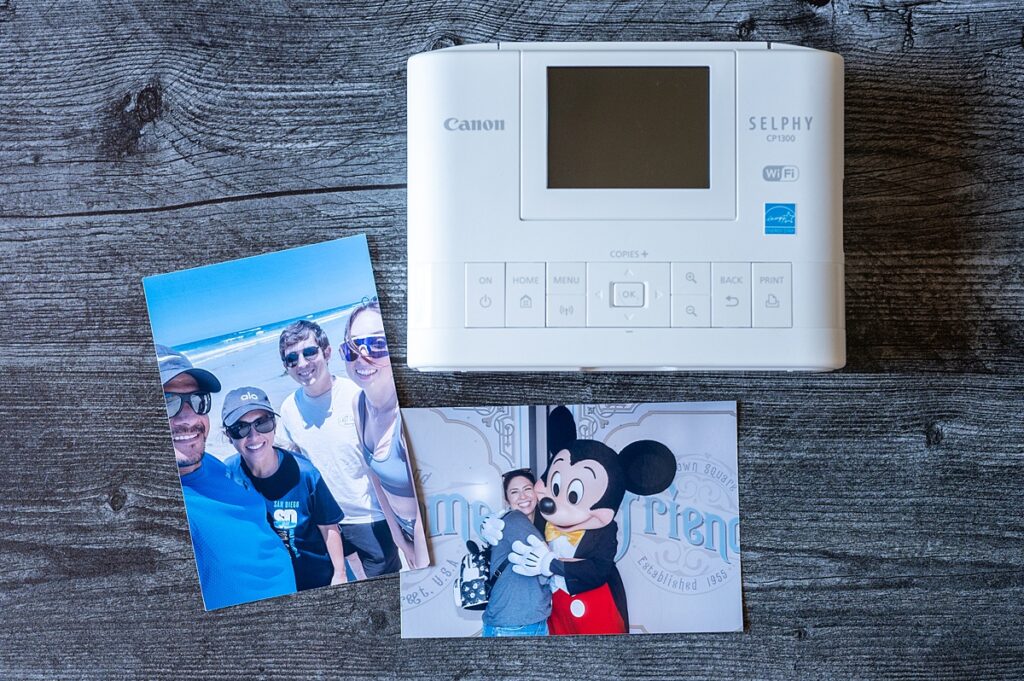
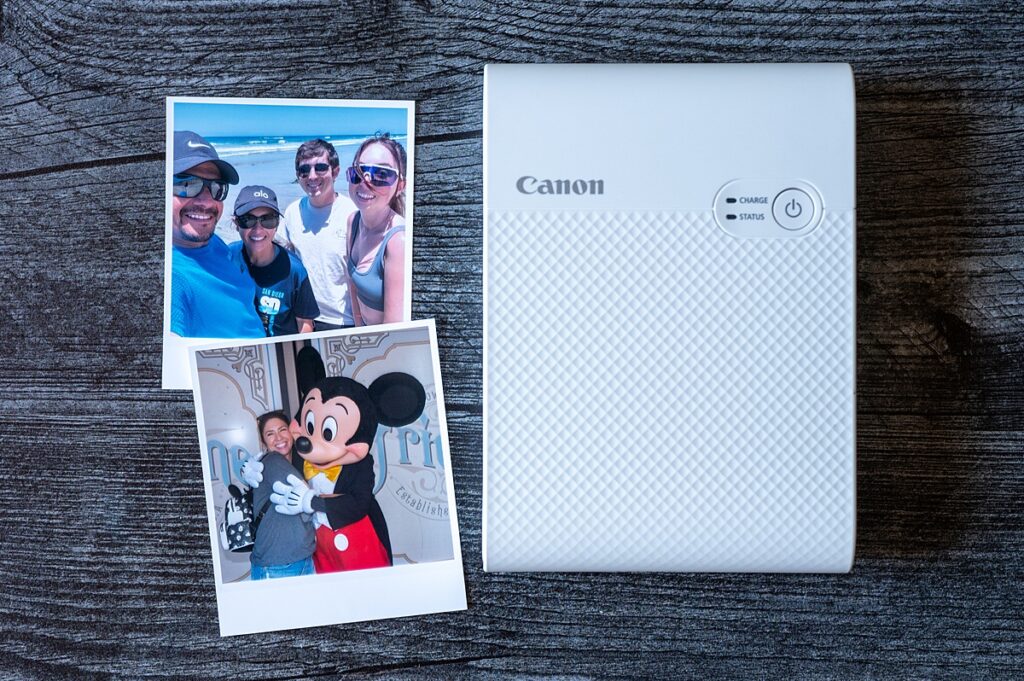


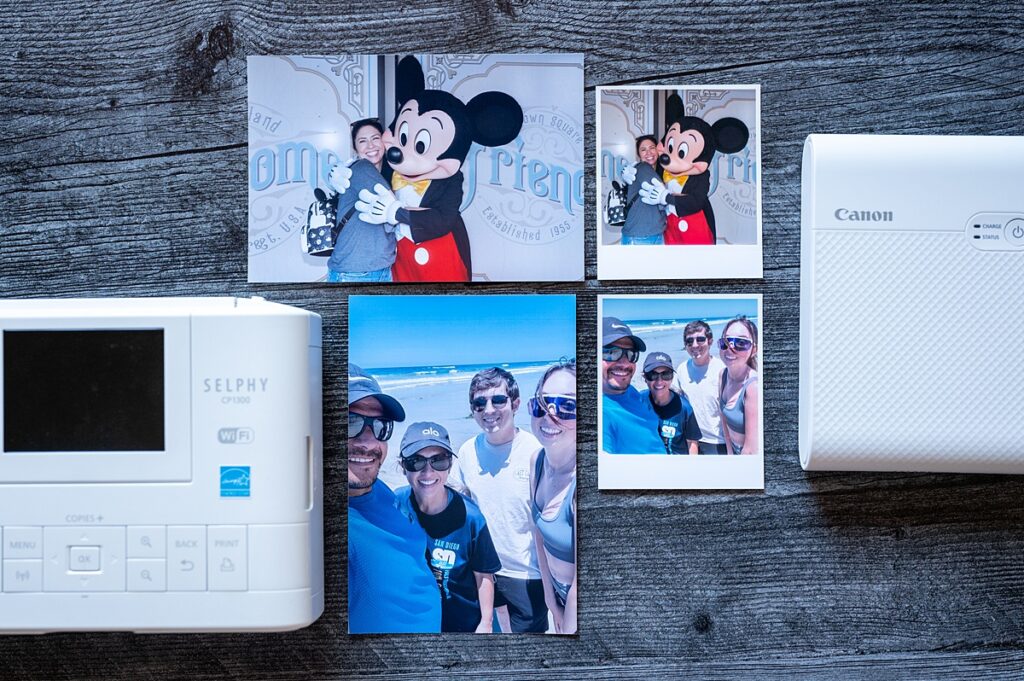



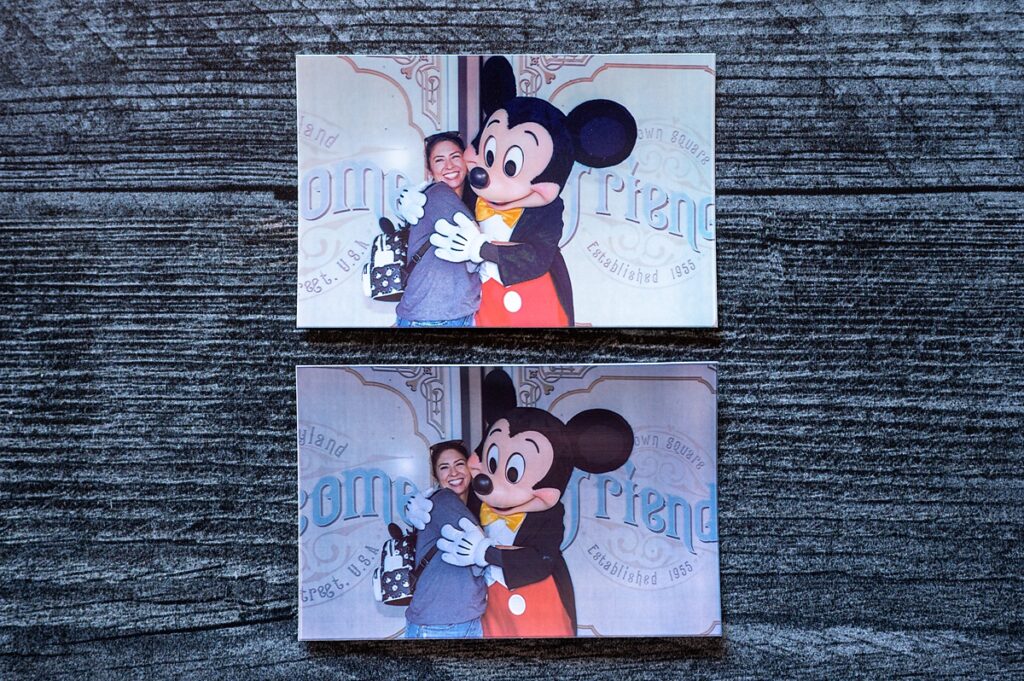



The Comments
Tina
Thank you so much for your straightforward and thorough review! I’ve been agonizing over whether to buy a portable printer for years, and your review was super helpful 🙂
Dia
TinaI’m so happy that it was helpful!!! Thank you for stopping by!