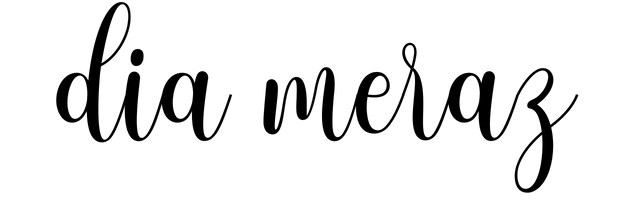Paige’s Pocket Malden Setup
I have been trying to get my daughter to use a planner for years now. She has dabbled in a few spiral-bound academic planners, but this is her first ring planner. I suggested that she start off small, and then maybe add her schedule and homework eventually. So, we sat down together and discussed some of the categories she wanted to keep track of, and we came up with 5 sections. Here is a look at Paige’s Pocket Malden setup.
I get all of my inserts from PeanutsPlannerCo, but my daughter writes a lot bigger than me, and she wanted something a little…cuter. So, I print up her insert from Hurry Up and Plan.
In the first section labeled “me, me, me” she is keeping her goals. 
The second tab houses the “list” section. This is where she will keep any type of list that she wants to keep track of.
The third section is for Menu planning. She has been doing this for years, but she usually writes it on a sticky note and then throws it away. Now she can keep all her menus in one place so that she can look back on them for future ideas. These are the day-on-one-page inserts, but I typed the word menu, breakfast, and lunch. 
Next is the to-do section. This is pretty self-explanatory. She will just keep her to-do lists in here when she is having a GYST Day.
Lastly, is her Inspiration section. This is where she will paste pictures of, or write about any big items that she dreams of having, like a new car.
And these paper clips are from Pigtails and Pockets on Etsy. Aren’t they adorable?!
If you would like a more in-depth look at this planner, please check out my video!