Setting up a Budget Binder
I searched everywhere for a budget binder that would fit my needs, but it seemed like every single one of them fell short in one area or another. So I did what any determined organizing geek would do, and I created my own! This binder has everything I need and nothing more.
I purchased this binder at Staples. I LOVE their binders. They come in a ton of colors (I picked green for money), they are extremely durable and they are a bit wider than normal binders, so that I can fit my favorite dividers in them, without overhang. I just created a title page in Word, and inserted it into the front cover sleeve.
Then, I found these calendar printables as a free download, but you can also buy some really cute ones from Etsy. I started by printing all 12 months. Having the entire year ready will save you lots of time later, so it’s worth the extra effort now.
As bills arrive, I enter them into the calendar…
and then place them in the sleeve to the left of the monthly printout.
I used my Brother’s label maker to label all twelve months. These are a Staples brand dividers, and I love that you can fit a letter-size sheet of paper into the pockets.
I also found these free cute girl printables, to insert a title page for each section. When I make something cute and fun, I tend to use it a lot more and take pleasure in the process. Paying bills needs all the help it can get!
Lastly, I keep a yearly tracker at the front of the binder. I use this to mark which payments are automatically deducted from my account, and we make sure everything has been paid for the month.
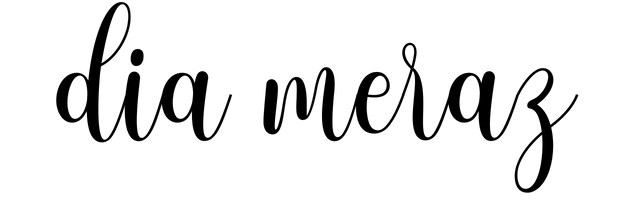
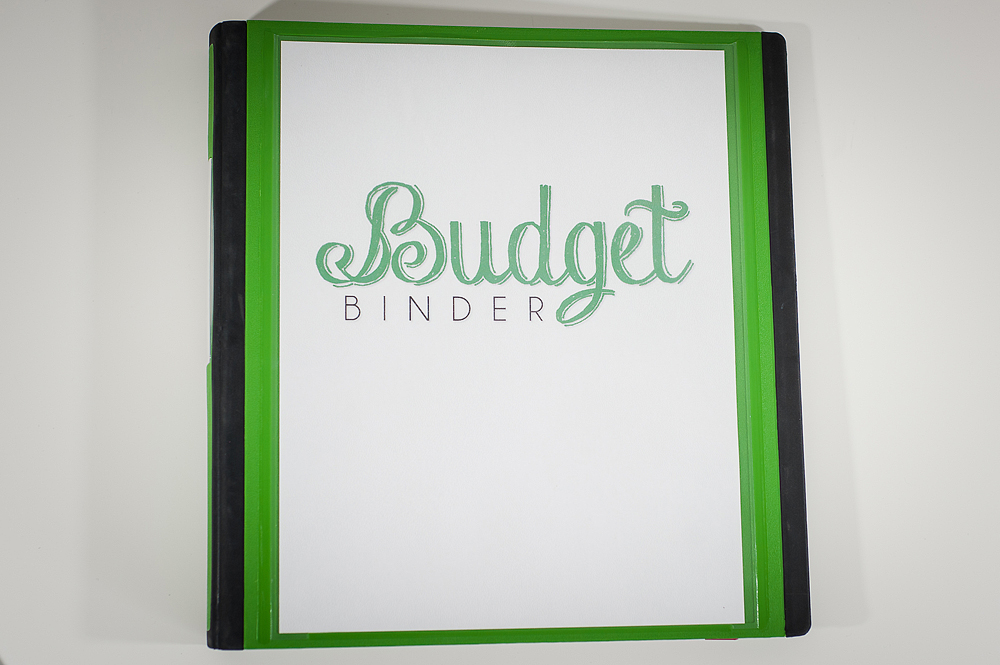

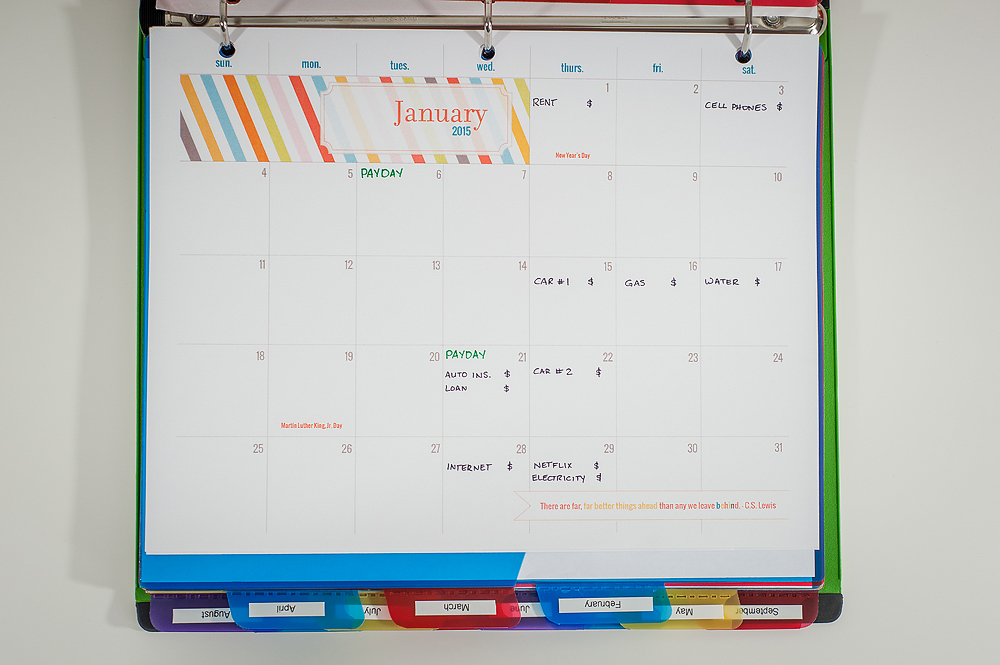
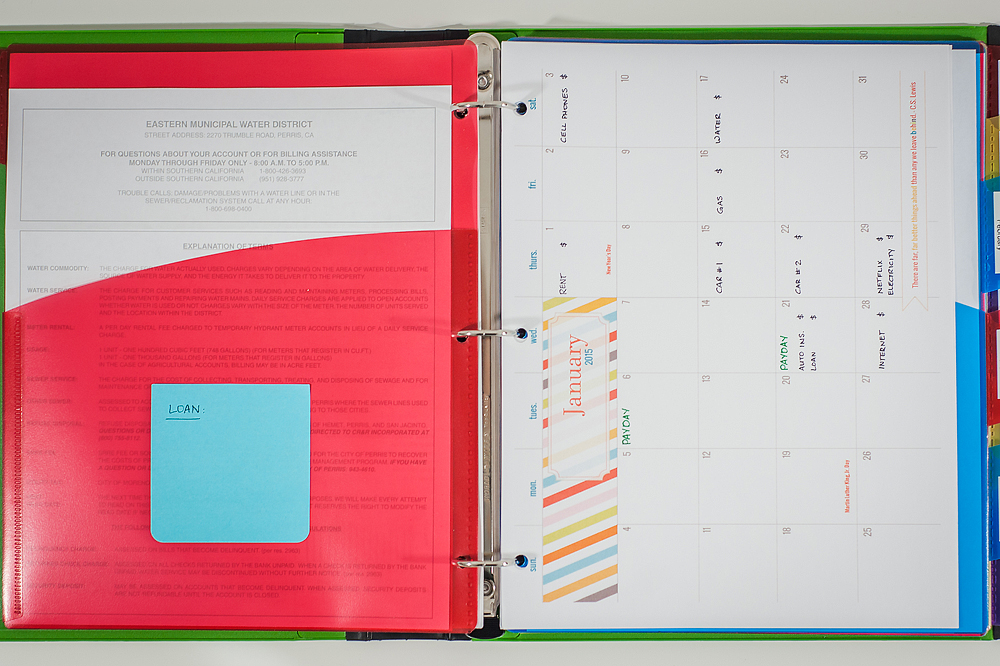
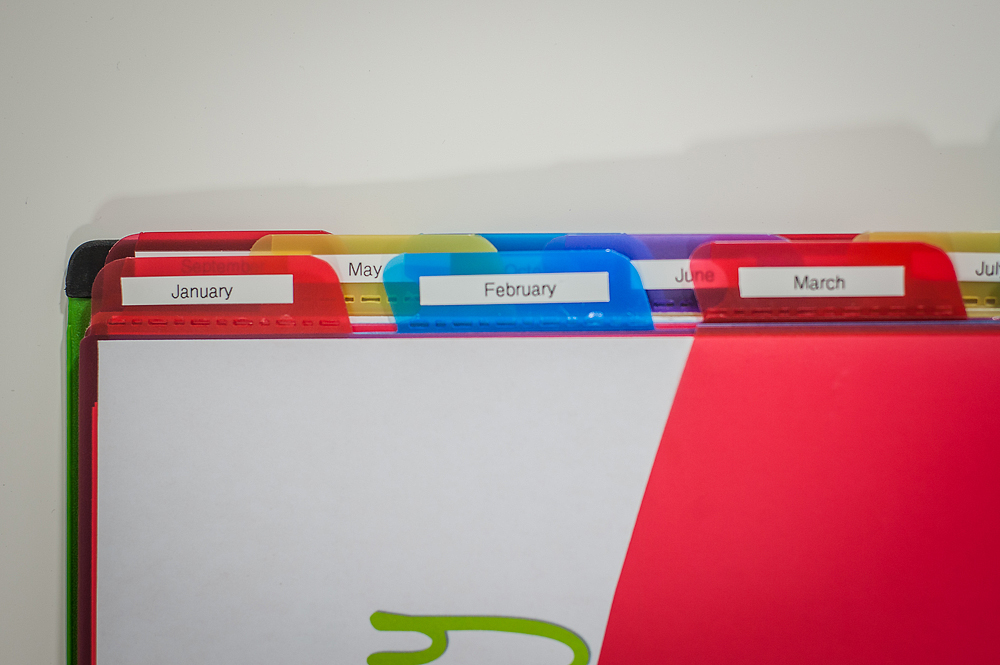
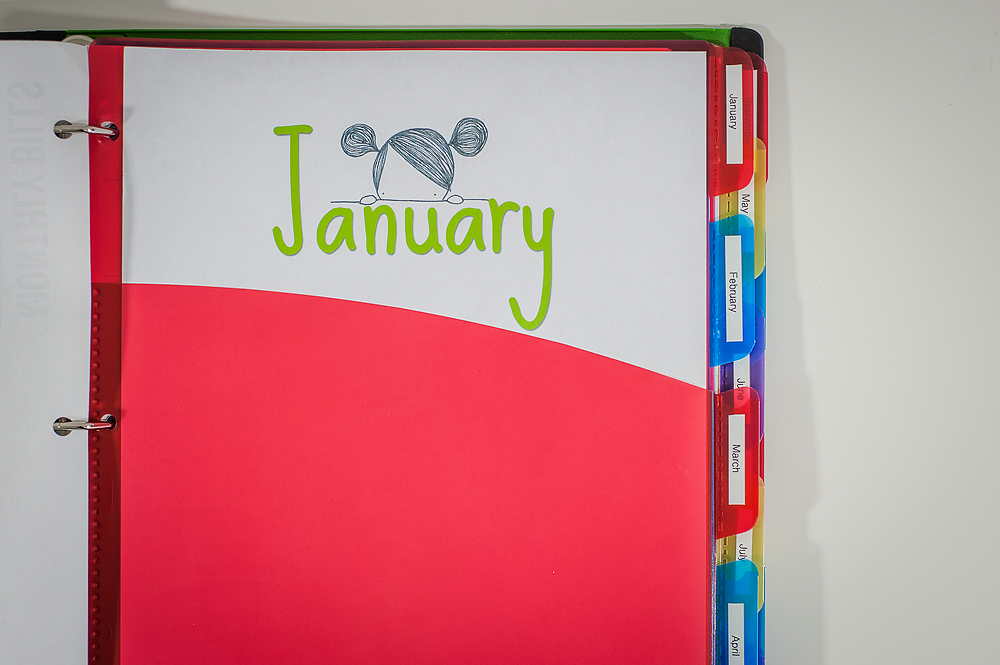
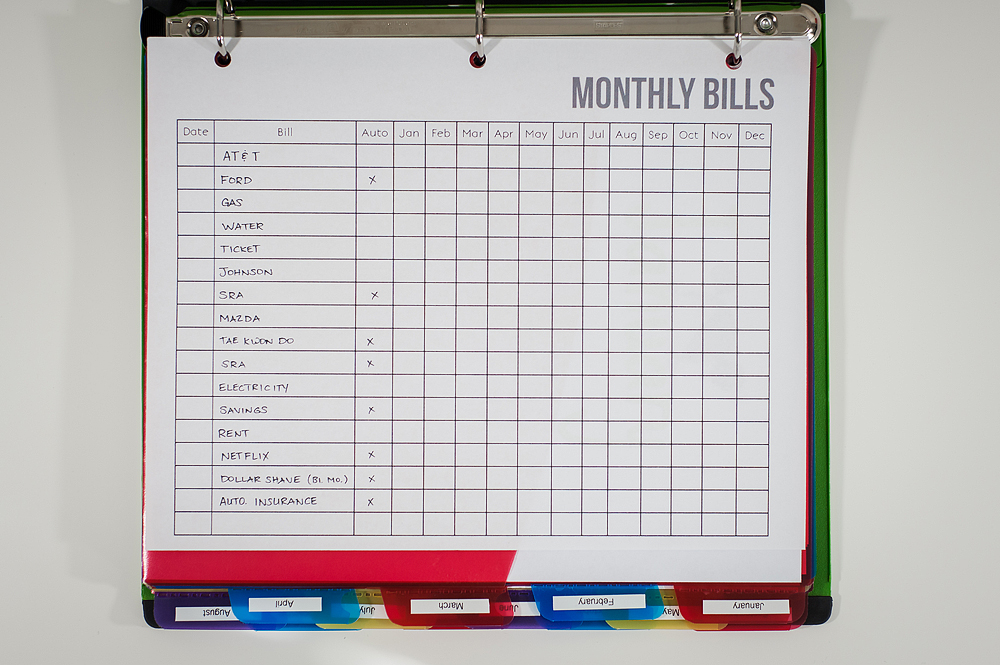
The Comments
Shar
Can you please inform us/me of the products you used to build this budget planner as well as updated sheets you used in case it has changed by your supplier, as the videos cover 5 years ago.
The listing of the items that we can buy at an office supply store like Staples plus the website of the sheets you used in this video would be extremely appreciated and helpful.
Thanks
Shar
admin
SharHello! I no longer use this system in binder form because most of my bills are paperless now. I will make a video/blog post soon on my updated system 🙂