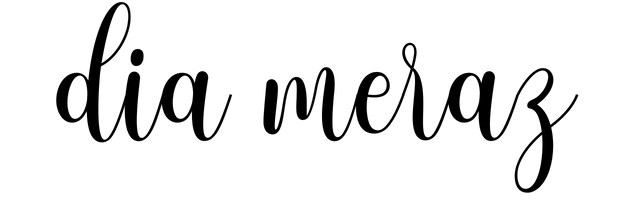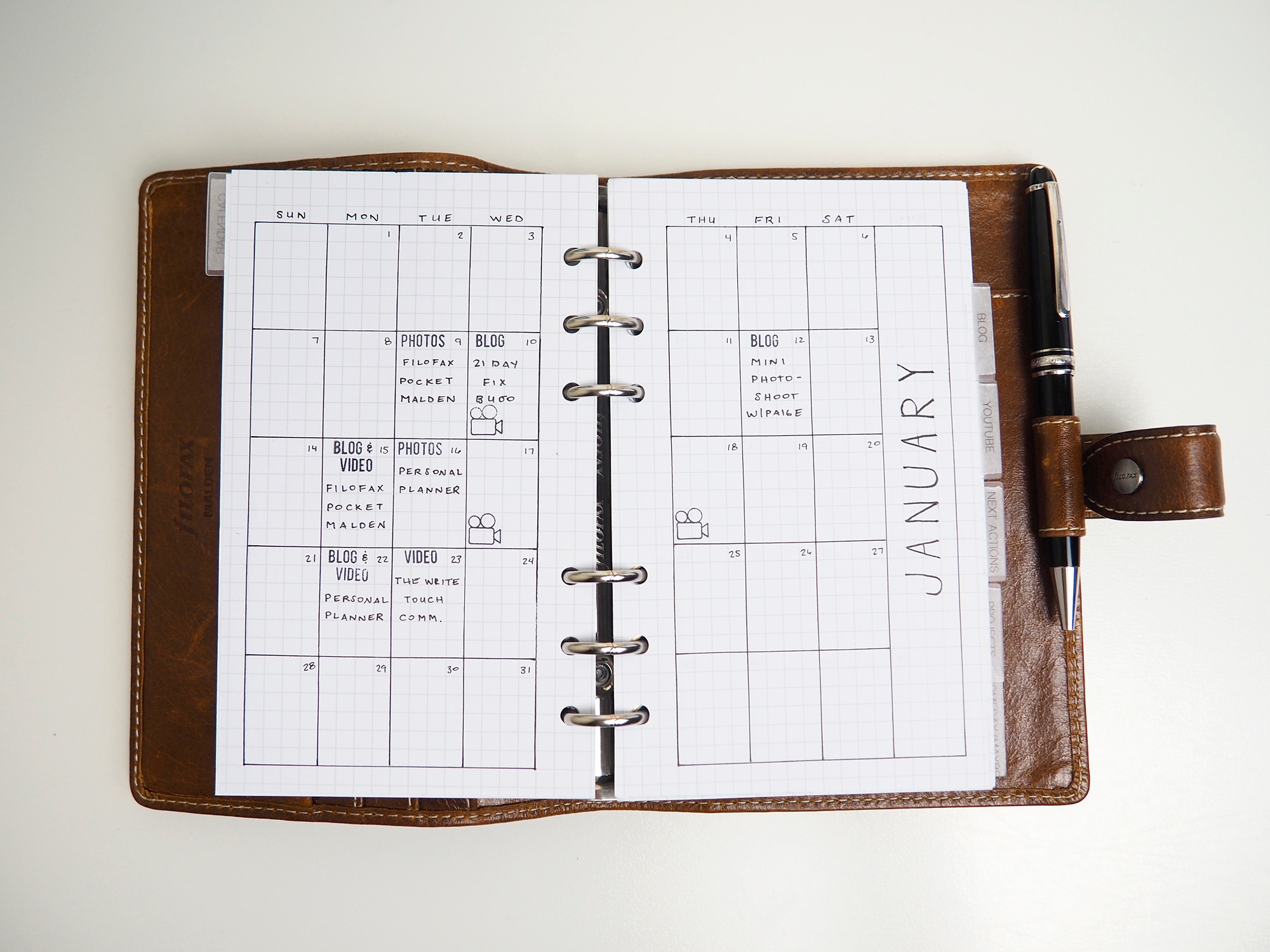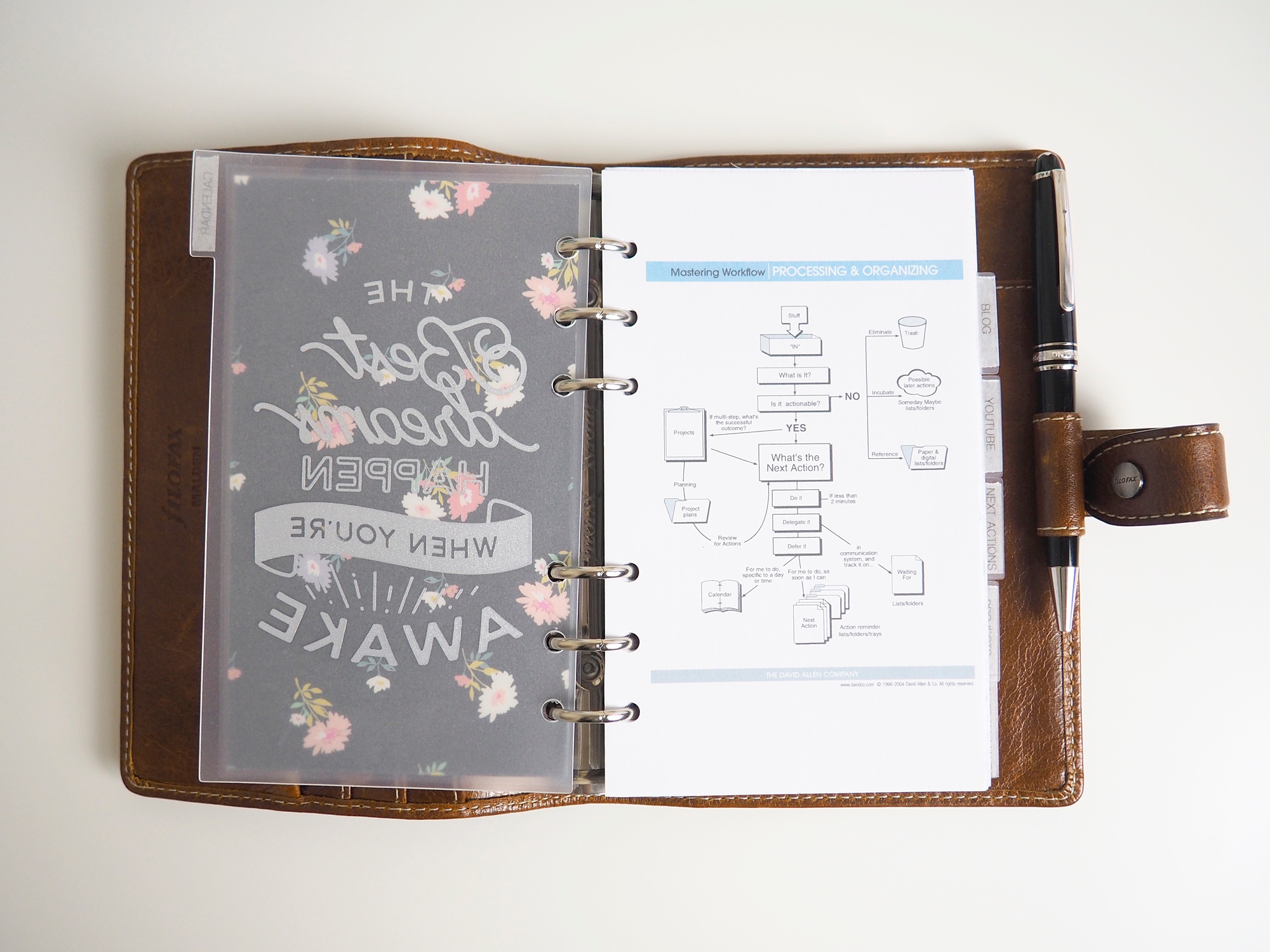GTD AND CONTENT PLANNER – FILOFAX
With the new year comes the strong need to get my life in order. I just turned 41, and I’m tired of messing around! I want to live a life of abundance and be able to follow my heart where ever it takes me. My husband and I started reading Getting Things Done (GTD) by David Allen, and I decided I needed a home for the lists I was about to make. I started in my A5 Malden, but Michael gave me those sad eyes and said he would just use a regular binder from Staples. So, I kindly gave him my A5 Malden 🙂 This turned out to be for the best because I decided to move back into my personal size Filofax Malden!
I love this little guy! He is compact and offers plenty of space to cover all my needs. I hope you enjoy this peek into my GTD and Content Planner!
(If you’re looking for a place to pick up a planner like this one, my favorite store is The Write Touch. Enter Promo code love18 to get 25% off your next purchase, and shipping is free with orders over $75!)
The Filofax Malden
I really love that I don’t need to baby this planner. I just throw it in my bag, and it just keeps aging beautifully.
The zipper pocket is kind of small, so I don’t keep anything in it. But in the pockets, I have some sticky notes from Daiso and some adorable paperclips from Pigtails and Pockets, on Etsy.
This handsome mustache bear is from Art Prints Factory on Etsy. Her illustrations are perfect to turn into dashboards and to hang on your wall.
I purchased these plastic dividers at Michael’s. They are perfect for this planner and they saved me a ton of time. I’m just not in the divider-making mood lately 🙂
The first half of my planner is my content planning section, and the second half is my Getting Things Done management section.
I purchased a $5 Artist’s Loft notebook at Michael’s too. Cutting paper out of a notebook and punching them is so much easier than printing templates out. I even drew in my own monthly calendar, just like I do in my bullet journal.
I printed a mustache bear on a piece of scrapbook paper so that it would cute on the other side too.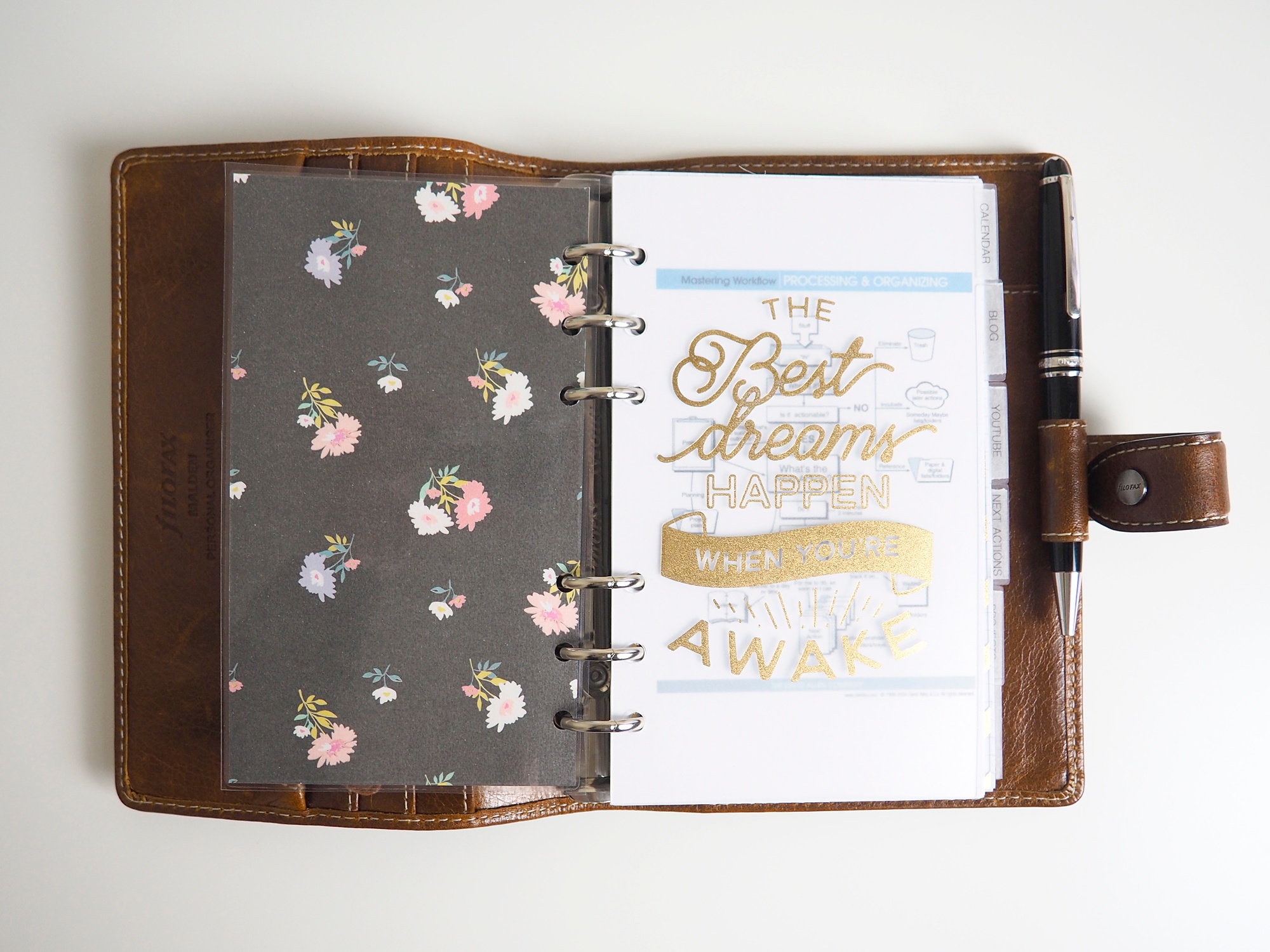
In my calendar section, I decided to keep a printout of the Getting Things Done workflow. I’m still new to this system, so the easy-to-reference chart really comes in handy.
Next is the blog and Youtube. This is where I keep my ideas, references, and scripts. 
Then there is the GTD section.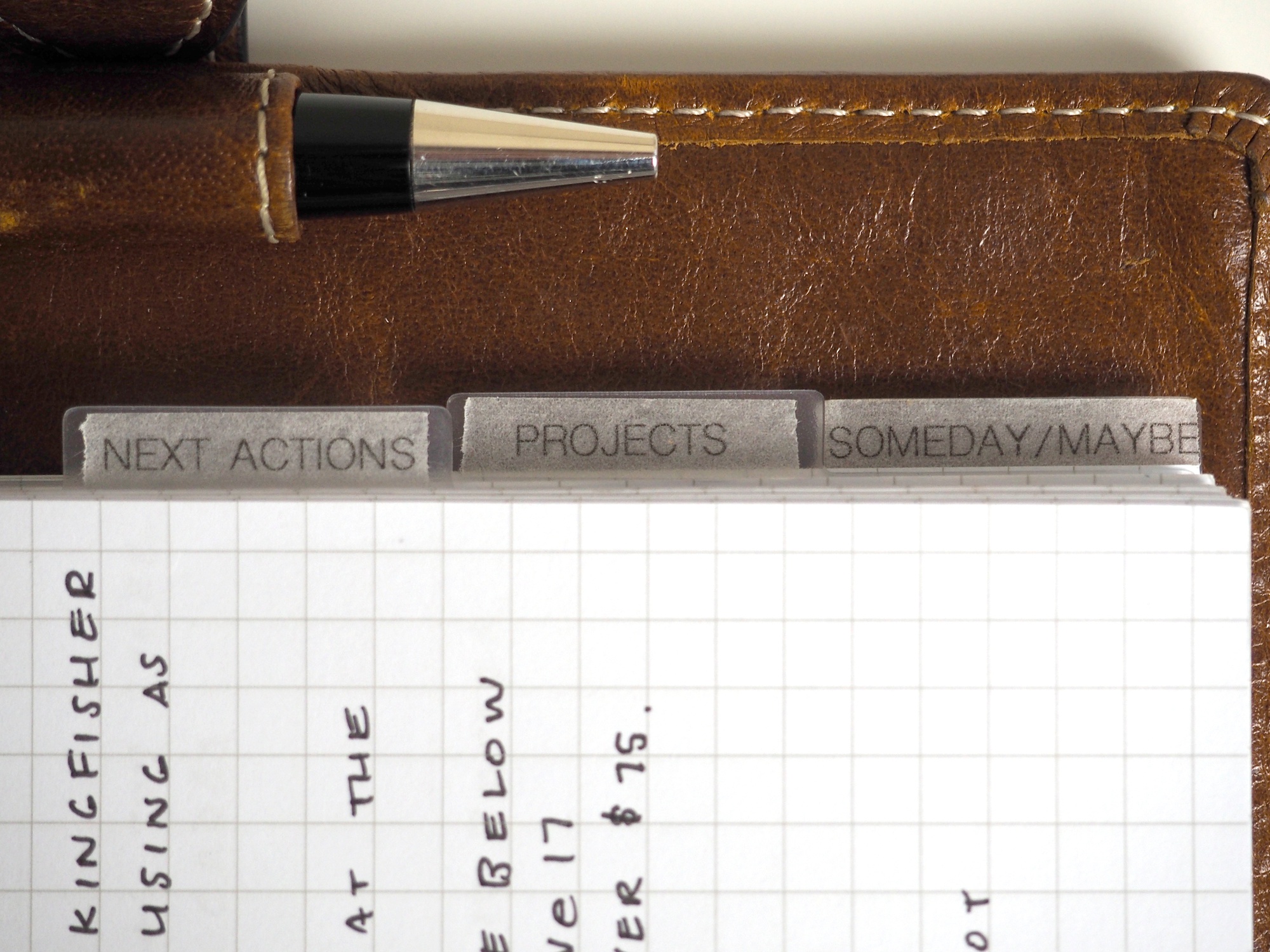
I have only been using this system for about a week, and so far so good! I’ll keep you posted on any changes I make. Be sure to watch my video for more details on this planner!